HubSpot CRM and ERP Integration: Connecting Your Front and Back Office
In today’s fast-paced business environment, having a seamless connection between your customer-facing teams and operational backbone is no longer a...
3 min read
Kieron Michel
:
Updated on December 2, 2025
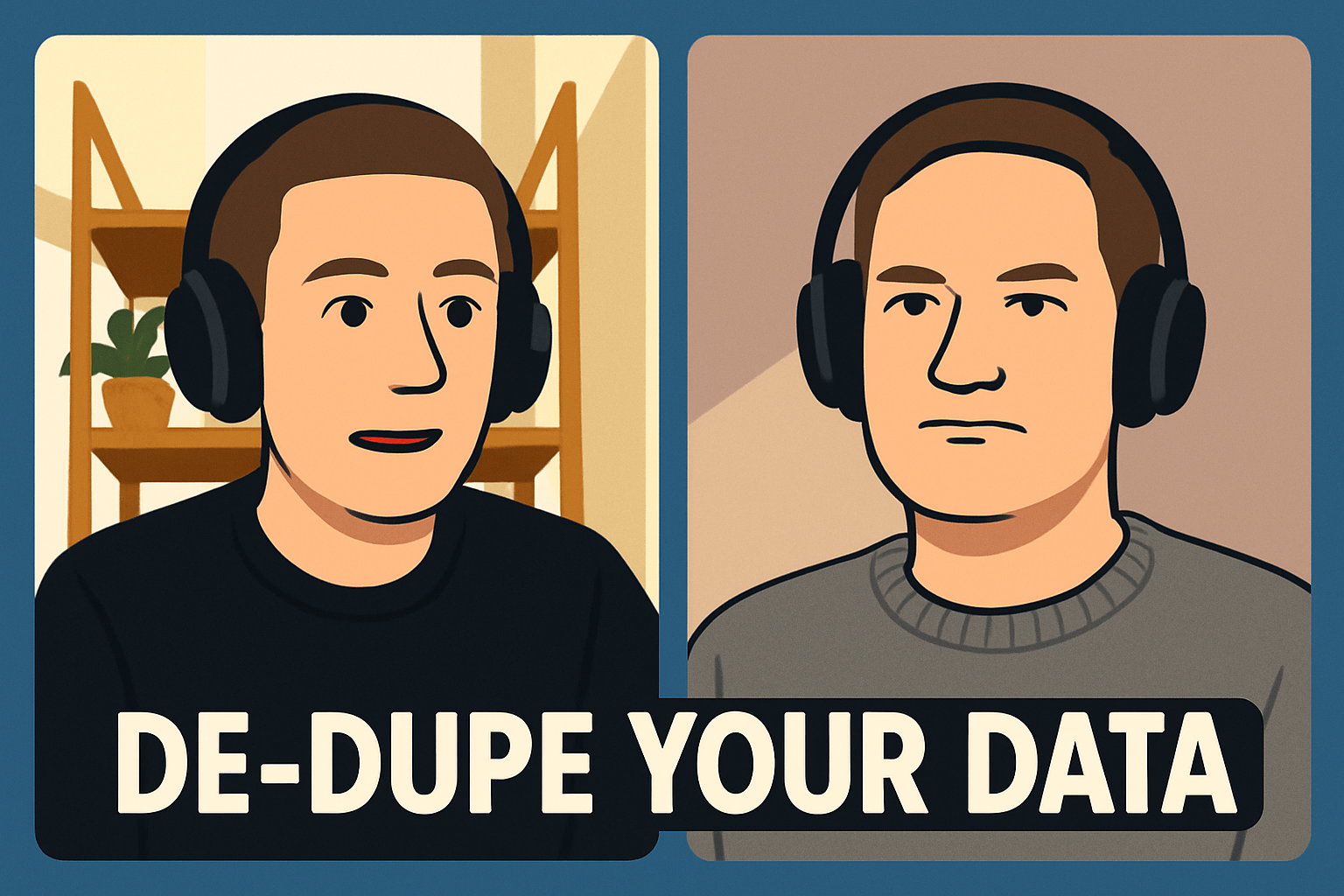
In the world of CRM and ERP integration, the hardest part isn’t the data sync—it’s the data clarity.
At Cogent Connective, we help businesses connect the dots between operational tools like ERP systems and customer-facing solutions like HubSpot. But when migrating data from disparate systems, things can get messy fast. One recent project showed just how powerful the right deduplication tool can be when the stakes are high and the datasets massive.
Here’s a behind-the-scenes look at how we cleaned up tens of thousands of records using Koalify, streamlined a client’s system, and set them up for scalable success.
The client had a typical but complex tech stack scenario:
An ERP system (OrderWise) they’d used for years
A retiring CRM (FreshSales/FreshDesk)
A new CRM (HubSpot) they were migrating into
Each system spoke a different “data dialect.” And as we consolidated them into HubSpot, we ran into a major problem: data duplication.
Shared mailboxes being used for multiple contacts
Inconsistent formats for contact names and companies
Missing identifiers like domains or phone numbers
The same company listed under multiple variants
When HubSpot sees two contacts with the same email, it merges them. But when emails are shared—or missing—HubSpot can’t tell the difference. The result? Thousands of duplicate records, many of them invisible to users and hard to track manually.
While HubSpot’s Operations Hub was part of the solution set, it had limits:
It flagged quality issues but couldn’t merge based on multiple criteria
It didn’t support custom, layered rules (like checking both company ID and postcode)
It lacked the flexibility we needed for such a nuanced integration
That’s where Koalify came in.
Before syncing, we enriched the dataset—especially the records from FreshSales—with OrderWise IDs, account numbers, and other internal references. These became unique identifiers we could use in Koalify to match up records accurately.
Inside Koalify, we built multiple duplicate rules to handle both contact and company records. Some of the key rules we used:
Company match by OrderWise ID and postcode
Contact match by name, phone, and internal account number
Catch-all rules for post-import validation using less precise criteria (e.g., first name + email domain)
Each rule was crafted with input from the client—ensuring that matches were relevant, not risky.
Once confident in the matching logic, we built automated workflows in HubSpot that:
Detected duplicates based on Koalify rules
Merged high-certainty matches instantly
Retained ownership logic (assigning the correct rep when merging)
For example, one workflow merged company records using account number + postcode—a match that’s nearly bulletproof in the ERP world.
Here’s what we achieved:
✅ Massively reduced duplicate count across both contacts and companies
✅ Enabled reps to trust and work from a single source of truth
✅ Improved internal collaboration by removing double-handling and misrouted deals
✅ Gained visibility into ongoing duplicate creation, which we continue to monitor
With ~40,000 contacts and 10,000 companies in play—and more added weekly—ongoing control is key. Koalify makes it easy to track duplicates as they happen and take corrective action with confidence.
Every integration teaches you something. With this project, our biggest takeaways were:
Always import legacy system IDs into HubSpot, even if you don’t think you’ll need them. You will.
Set unique properties in HubSpot before you sync. It gives you clean boundaries and audit control.
Don’t rely on email alone, especially when shared inboxes are used.
Show your clients the data. Use Koalify dashboards (like the Supered Zero Duplicates template) to visualize problem areas and gain buy-in.
There’s a big difference between syncing data and syncing clean data. Koalify gave us—and our client—a layer of trust that HubSpot alone couldn’t provide. It was easy to use, transparent on cost, and powerful in its functionality.
If you're syncing an ERP system with HubSpot and want to avoid hours of manual cleanup—or worse, system mistrust—this is a tool worth having in your stack from day one.
At Cogent Connective, it awesome to be launching our own OrderWise-to-HubSpot integration, built on these lessons. Because clean data isn’t just a nice-to-have—it’s a must-have.
Want to talk about your own integration or deduplication project? We’re all ears.
Here's some others we think you'll love

In today’s fast-paced business environment, having a seamless connection between your customer-facing teams and operational backbone is no longer a...

Many businesses invest in ERP (Enterprise Resource Planning) systems to streamline their operations, but often these systems don’t reach their full...

Understanding the Reasons Behind Procrastination Procrastination often stems from a fear of change or uncertainty about the future. Many individuals...