The Importance of Quality Data in 2024 and Beyond
Quality data is accurate, consistent, complete and timely information that supports your business operations and decision-making processes. Why is...
4 min read
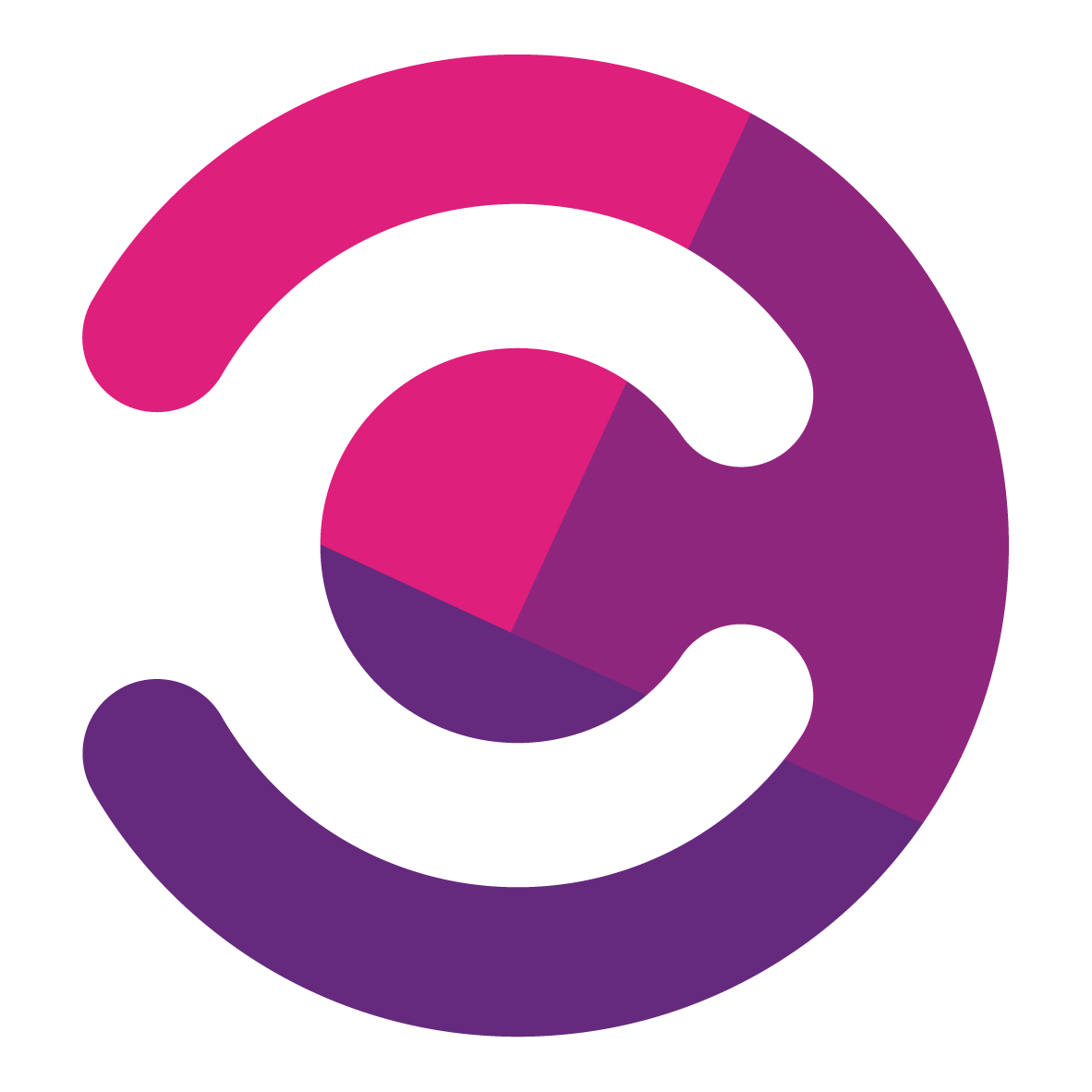 Cogent
:
Jul 18, 2024 2:35:01 PM
Cogent
:
Jul 18, 2024 2:35:01 PM
Businesses often generate massive amounts of data daily. However, not all companies effectively use this data to inform their decisions. A Business Intelligence dashboard helps bridge this gap by providing real-time insights, which can be crucial for strategic planning and operational efficiency. Let’s explore how you can effectively use dashboards in your business.
Business intelligence (BI) dashboards are powerful tools that provide a visual display of key metrics and data points in an easily understandable format, allowing businesses to make data-driven decisions by presenting complex data in a simplified and interactive way.
One of the most significant advantages of BI dashboards is their ability to provide up-to-the-minute data. This real-time access allows businesses to make informed decisions quickly. For example, a retail company can adjust its inventory levels instantly based on real-time sales data, reducing the risk of stockouts or overstocking.
Real-time decision-making is vital in scenarios where timing is crucial. During a marketing campaign, companies can monitor performance and tweak strategies on the fly to maximise effectiveness. This immediacy can lead to improved customer satisfaction and higher revenue.
BI dashboards excel at turning complex data into easily understandable visual formats. Charts, graphs and maps can highlight trends and patterns that might be missed in raw data. For instance, a company might use a dashboard to visualise customer behaviour, revealing key insights such as peak shopping times or popular products.
Following best practices for data visualisation ensures that the information is clear and actionable. For example, using appropriate chart types and maintaining simplicity in design can significantly enhance the readability and effectiveness of a dashboard.
Monitoring key performance indicators (KPIs) is essential for any business. BI dashboards allow companies to track these metrics effortlessly, providing a clear view of performance against targets. This visibility fosters a data-driven culture where employees at all levels can see how their work contributes to overall business goals.
For example, a sales team can use a dashboard to track monthly targets, identify top performers and spot areas needing improvement. This transparency encourages accountability and motivates employees to strive for better performance.
BI dashboards help identify bottlenecks and inefficiencies within business processes. By analysing data, companies can pinpoint where delays or issues occur and streamline their operations accordingly.
For example, a manufacturing firm might use a dashboard to monitor production lines, identifying stages where slowdowns happen. The company can enhance its production efficiency and reduce costs by addressing these issues.
Dashboards are invaluable for forecasting and planning. They enable businesses to use historical data to predict future trends and make informed decisions. Predictive analytics, a component of many BI tools, allows companies to anticipate customer demand, financial trends, and market changes.
For instance, a logistics company might use a dashboard to predict peak shipping times, allowing it to allocate resources more effectively and ensure timely deliveries. This forward-looking capability helps businesses stay ahead of the curve and plan strategically.
Constructing effective BI dashboards involves best practices such as keeping the design simple, focusing on key metrics and ensuring data accuracy. It’s also crucial to avoid common pitfalls such as overloading the dashboard with too much information or using inappropriate visualisation types.
User feedback is essential during the design phase to ensure the dashboard meets the needs of its users. Regular updates and training can also help maximise the dashboard’s effectiveness.
Quantifying the impact of improved decision-making through BI dashboards involves looking at various metrics. These include increased revenue, cost savings, and improved operational efficiency. User adoption and satisfaction are also critical indicators of a dashboard’s success.
For example, if a dashboard helps a sales team close more deals faster, the resulting increase in revenue can be a direct measure of ROI. Regularly reviewing these metrics ensures that the dashboard continues to deliver value.
Follow our simple 10-point plan to guide you through the next steps towards your BI Dashboard:
Start by defining the key performance indicators (KPIs) that are crucial for your business. Focus on metrics that directly impact your strategic goals. Engage stakeholders from various departments to ensure that all relevant metrics are considered.
Select a BI tool that fits your business needs. Tools like Power BI, Tableau, and Qlik offer various features and integrations. Evaluate these tools based on their ease of use, scalability, and compatibility with your existing systems.
Involve end-users early in the design process. Understand their requirements and how they interact with data. Their input will help create a user-friendly dashboard that meets their needs and encourages widespread adoption.
Implement best practices for dashboard design. Keep the design simple and uncluttered, use appropriate visualisation types, and ensure that the data presented is accurate and up-to-date. Refer to resources like InfoRiver’s guide on data visualisation best practices for detailed advice.
Ensure that the data feeding into your dashboard is accurate and reliable. Regularly validate and clean your data to prevent errors and discrepancies that could mislead users.
Offer training sessions to help users understand how to use the dashboard effectively. Provide ongoing support to address any issues or questions that arise. User adoption is critical to the success of your BI initiative.
Continuously monitor the performance and usage of your dashboard. Gather feedback from users and make necessary adjustments to improve functionality and user experience. Regular updates and iterations will keep the dashboard relevant and valuable.
Evaluate the impact of your BI dashboard by measuring key metrics such as user adoption rates, decision-making speed, and improvements in operational efficiency. Quantify the financial benefits, such as increased revenue or cost savings, to demonstrate the ROI of your BI investment.
Promote a data-driven culture within your organisation. Encourage employees at all levels to use data in their decision-making processes. Highlight success stories where data insights have led to significant business improvements.
Keep up-to-date with the latest trends and advancements in business intelligence. As technology evolves, new features and capabilities in BI tools can offer additional benefits and opportunities for your business.
Here's some others we think you'll love
Quality data is accurate, consistent, complete and timely information that supports your business operations and decision-making processes. Why is...

Many businesses invest in ERP (Enterprise Resource Planning) systems to streamline their operations, but often these systems don’t reach their full...